NBM2
natural born minority
Jenkinsのmastar/slave接続をJNLPでやる場合にBasic認証を超える方法
実は、こっちのが先なのだろうと思いますが…。
これを読んで得られるもの
- JenkinsのJNLPによるSlave接続でBasic認証でmasterに接続する方法
slave.jarのパラメータ指定方法
経緯
Jenkinsで「MasterとSlave」というふうな構成を組む場合、JNLPでの接続(Slave側からは slave.jar を起動しての接続)を使うこと多いと思います。
masterにJNLPを選びノードを登録した場合、推奨として? masterが作った cecret 値を指定しての接続方法が提示されます。
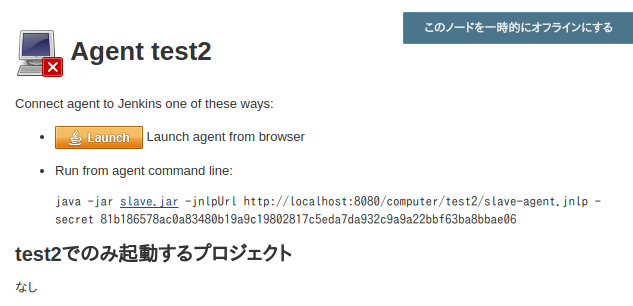
ただ、これは
- masterが直接Jenkinsサービスをそのまま外側に出している
ことが前提であり、Webサーバが前に居る&Basic認証などがかかってる場合、乗り越えるひつようがあるので、 上記の接続方法はそのまま使えません。
今回、実際「Basic認証のサーバを通す必要」があり、やってみたので書きます。
前提
- Jenkins(master)
- CentOS6(in AWS)
- 本家の入れ方したJenkins使用
- Jenkins ver. 2.55
- Jenkins(slave)
- Amazon Linu
- AWSでくれる状態ほぼデフォルト
- jnlpでコネクション張る(java -jar slave.jar起動)
slave.jarver. 3.7
- Amazon Linu
やりかた
何のことはなく slave.jar の引数に指定する、なだけでした。
java -jar slave.jar -jnlpUrl https://[sarver]/computer/[agent名]]/slave-agent.jnlp -jnlpCredentials [user]:[password]
ただし、 -secret 指定とは排他なので「バッチ・スクリプト等に仕込んでる場合」は忘れず消すようにしましょう。
java -jar slave.jar -jnlpUrl https://[sarver]/computer/[agent名]]/slave-agent.jnlp -secret [secret] -jnlpCredentials jenkins:sniknej0
Exception in thread "main" java.io.IOException: -jnlpCredentials and -secret are mutually exclusive
at hudson.remoting.Launcher.parseJnlpArguments(Launcher.java:375)
at hudson.remoting.Launcher.run(Launcher.java:248)
at hudson.remoting.Launcher.main(Launcher.java:218)
実は…
slave.jar に「てきとーな引数を放りこんだ時のUsage」にいろいろ書いてあって、それ先に見ればよかった話なんですけどね…。
java -jar slave.jar X
No argument is allowed: X
java -jar slave.jar [options...]
-auth user:pass : If your Jenkins is security-enabled, specify
a valid user name and password.
-cert VAL : Specify additional X.509 encoded PEM
certificates to trust when connecting to
Jenkins root URLs. If starting with @ then
the remainder is assumed to be the name of
the certificate file to read.
-connectTo HOST:PORT : make a TCP connection to the given host and
port, then start communication.
-cp (-classpath) PATH : add the given classpath elements to the
system classloader.
-jar-cache DIR : Cache directory that stores jar files sent
from the master
-jnlpCredentials USER:PASSWORD : HTTP BASIC AUTH header to pass in for making
HTTP requests.
-jnlpUrl URL : instead of talking to the master via
stdin/stdout, emulate a JNLP client by
making a TCP connection to the master.
Connection parameters are obtained by
parsing the JNLP file.
-noKeepAlive : Disable TCP socket keep alive on connection
to the master.
-noReconnect : Doesn't try to reconnect when a
communication fail, and exit instead
-proxyCredentials USER:PASSWORD : HTTP BASIC AUTH header to pass in for making
HTTP authenticated proxy requests.
-secret HEX_SECRET : Slave connection secret to use instead of
-jnlpCredentials.
-slaveLog FILE : create local slave error log
-tcp FILE : instead of talking to the master via
stdin/stdout, listens to a random local
port, write that port number to the given
file, then wait for the master to connect to
that port.
-text : encode communication with the master with
base64. Useful for running slave over 8-bit
unsafe protocol like telnet
「Jenkins内蔵の認証」「PEMファイル」「Proxyの認証」など、わりかし「いろんな接続手段」が出来ることが分かります。
小並感
本来は「Slave(となるマシン側)にパスワードなどを持ち込まない」ために cecret 式が推奨・一般化されているものだと思います。
Jenkinsは2.0になってから「普通に立てたらログイン必須になる」ので、それ以上の認証手段を積まなくてもだいだい大丈夫…ということから、この手段がより使いよいのだと思います。
てことは、いわば今回のは「先祖帰り」なのですが…少数派に落ちた途端に「世での例を探すor調べないといかん」となるので、面倒ですね。(最近そんなんばかりだ)
blog comments powered by Disqus